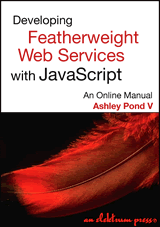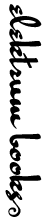WhiskerBiscuit in action
The following is sample usage from the WhiskerBiscuit.js
code covered in the previous chapter, On target with WhiskerBiscuit. See that chapter for the API. The samples are dynamically
generated by the service.
NB that Amazon.com serves plain graphical advertisements through their service a portion of the time whether or not there are sensible keywords present.
size=468x60, keyword=birds, debug=1
The debug gets the arguments dumped to the screen so you
can verify it’s acting the way it should.
<script type="text/javascript" src="http://elektrum.org/js/WhiskerBiscuit.js?size=468x60;keyword=birds;debug=1"> </script>
That one has a keyword which will be used if nothing
sensible can be found in the query. Try this link scuba diving (will probably
take 2 consecutive clicks to make the link become the referrer) to
change the referrer query value used.
Some error cases from misuse
Again, what a service should do for the failure case is a judgement call. It can deliver a reasonable default like, “Amazon.com and you’re done,” or an error message, or fail without output. Since money is involved, we’ve chosen a diagnostic error message. If you misuse WhiskerBiscuit, it will tell you so.
Misused: size=missing_size_or_bad
<script type="text/javascript" src="http://elektrum.org/js/WhiskerBiscuit.js?keyword=pebkac"> </script>
Misused: store=no_such_store
<script type="text/javascript" src="http://elektrum.org/js/WhiskerBiscuit.js?size=160x600;store=pets"> </script>
Misused: keyword=way+too+long+to+the+point+of+absurdity
<script type="text/javascript" src="http://elektrum.org/js/WhiskerBiscuit.js?size=160x600;keyword=way+too+long+ to+the+point+of+being+completely+without+value+for+searching"> </script>
More correctly used
size=120x450, keyword=JavaScript, override=1
This one will always choose “JavaScript” for its keyword. This sort of defeats the purpose but it’s nice to have when you’re sure or just testing ads.
<script type="text/javascript" src="http://elektrum.org/js/WhiskerBiscuit.js?size=120x450;keyword=JavaScript;override=1"> </script>
size=text, keyword=JavaScript
When there are no keywords (none found and no backup given) the text ad will write nothing.
<script type="text/javascript" src="http://elektrum.org/js/WhiskerBiscuit.js?size=text;keyword=JavaScript"> </script>
size=180x150, store=garden, keyword=hummingbird
<script type="text/javascript" src="http://elektrum.org/js/WhiskerBiscuit.js?size=180x150;store=garden;keyword=hummingbird"> </script>
size=468x60, store=music
<script type="text/javascript" src="http://elektrum.org/js/WhiskerBiscuit.js?size=468x60;store=music"> </script>
size=468x60, store=magazines, keyword=harper’s
<script type="text/javascript" src="http://elektrum.org/js/WhiskerBiscuit.js?size=468x60;keyword=harper's;store=magazines"> </script>
size=468x60, store=dvd, keyword=dinosaur
<script type="text/javascript" src="http://elektrum.org/js/WhiskerBiscuit.js?size=468x60;store=dvd;keyword=dinosaur"> </script>
Congratulations!
You’ve made it to the end of the manual proper. If you’ve landed on this chapter, please consider reading from the beginning.
From here there are several interesting class extensions and unfinished and proof of concept services to demonstrate further possibilities.